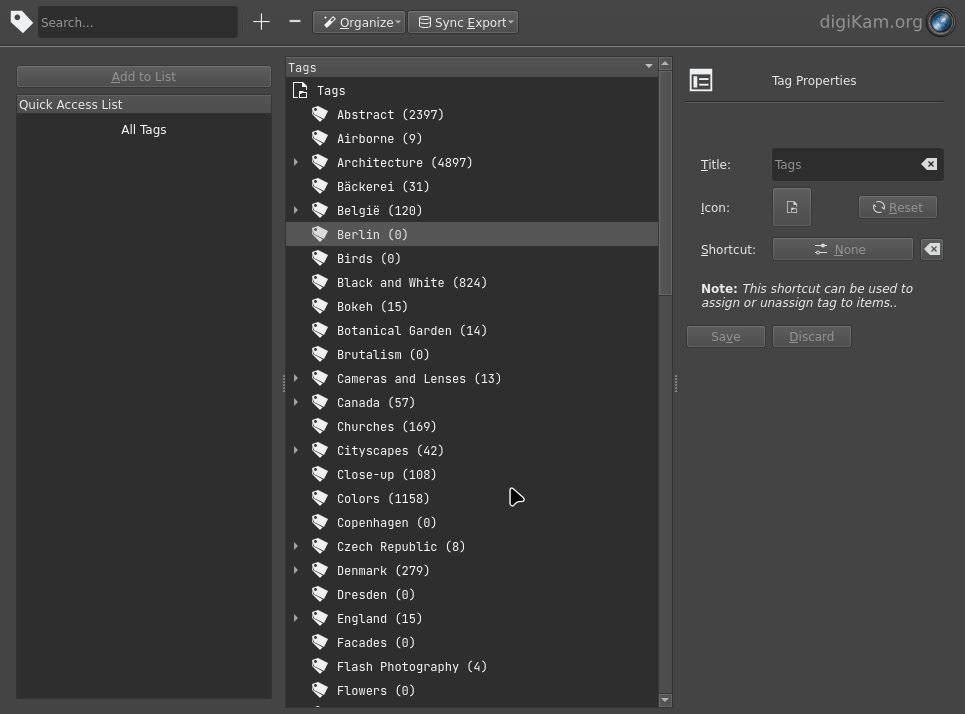Theoretically, the app from your camera manufacturer is supposed to transform your mobile device into a versatile camera companion. In reality, most apps developed by camera makers are too limited and frustrating to be of practical use. Take SnapBridge from Nikon, for example. Geotagging, when it works, is slow at best. The file transfer functionality looks great on paper, but it supports JPEG files only. Worse yet, the app reduces the resolution of transferred photos to 2MP — most likely because transferring full-resolution JPEG or RAW files wirelessly would be excruciatingly slow. The app's only saving grace is the support for remote camera control (assuming you can even make it work reliably). But how often do you actually need this functionality? But if not the camera app, then what?
Continue reading
If only an iPad or an iPhone could run Linux tools like Rsync, ExifTool, ImageMagick, etc., you wouldn't have to schlep around a Linux notebook when traveling, especially if your photographic needs are limited to keeping your photos and RAW files safe.

Enter iSH, an app that bestows Linux powers on Apple devices. Once installed, iSH offers a Linux environment that gives you access to a plethora of Linux tools. More importantly, iSH can access the iPadOS and iOS file systems and external storage devices connected to the iPad or the iPhone. This means that you can run commands and scripts in iSH to back up data from a storage card connected to the Apple device. Better still, if you use a USB-C hub that features both a card reader and USB connectors, you can back up data directly from a card to an external USB storage device, bypassing the iPad's or iPhone's internal storage.
Continue reading
Tags are great. But no matter how meticulous your are with tagging items in digiKam, you'll inevitably end up having multiple unused tags dangling around. Good thing then that the Tag Manager tool makes it easy to remove unused tags. In digiKam, choose Tag > Tag Manager, then choose Mark Unassigned Tags from the Organize drop-down list. This automatically selects all unused tags, and you can delete them by pressing the Delete selected items button.
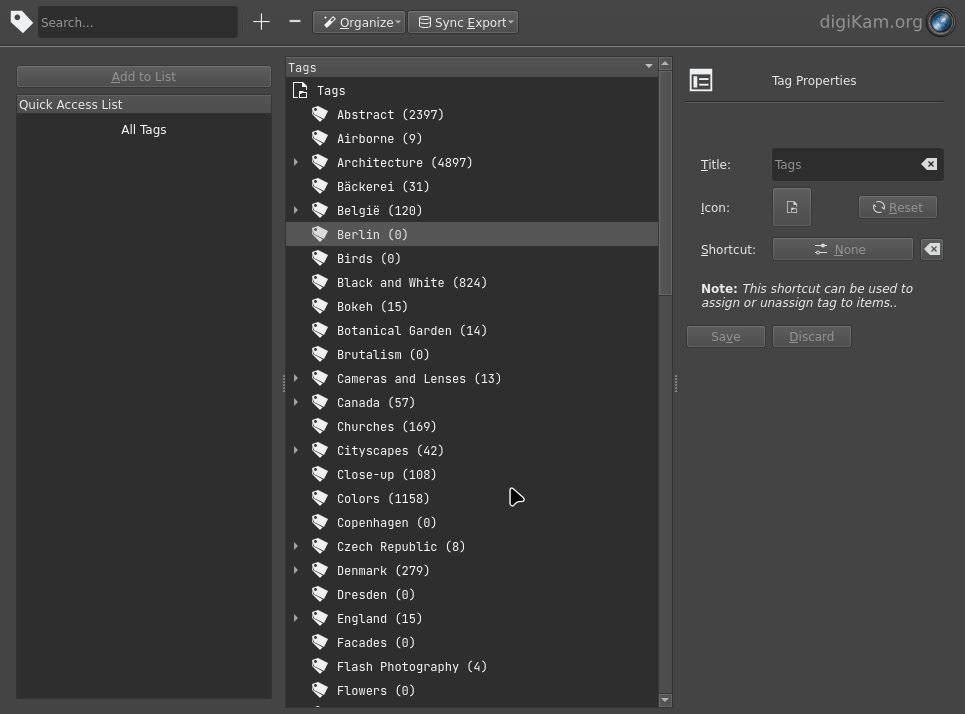

My wife had to work this weekend, so she said I could do whatever I want. I mentioned that my colleague went to Palermo a week before, and she said, Well, why won't you go to Palermo, too? And I said, Yeah, why won't I?
Long story short, I went to Palermo. And I have a handful of snapshots to prove it.
Although I use Mejiro pretty much all the time, I haven't done any work on it for quite a while. Mostly because it does what it's supposed to do, and I didn't have any ideas for improvements. That changed last weekend. I wanted to tweak Mejiro a bit, and I ended up spending the entire weekend, and then some, fixing and improving the application.
 Continue reading
Continue reading