How to make PeppyMeter work
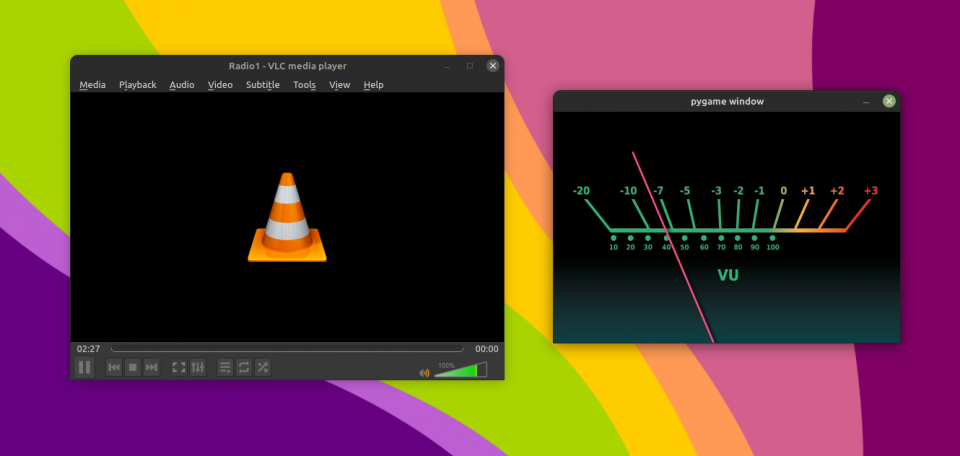
I love VU meters. Then again, who doesn't? There is something mesmerizing about the needle or LED segments dancing to the rhythm of the music. So when I stumbled upon PeppyMeter, I knew right away that I must have it running on my machine. Making it work turned out to be a non-trivial matter, but I managed to get it up and running after much experimenting. And I've documented all the steps for your convenience. The following procedure assumes that you're using Ubuntu or Linux Mint.
Install the required packages:
sudo apt install python3-pygame
Clone the PeppyMeter Git repository and switch to the resulting directory:
git clone https://github.com/project-owner/PeppyMeter.git
cd PeppyMeter
Open the config.txt for editing and replace the default path in pipe.name = /home/pi/myfifo with the correct one, for example: /home/dmpop/myfifo
Save the changes, open the terminal and run the mkfifo myfifo command.
Install the peppyalsa driver using the following commands:
sudo apt install build-essential autoconf automake libtool libasound2-dev libfftw3-dev
git clone https://github.com/project-owner/peppyalsa.git
cd peppyalsa
aclocal && libtoolize
autoconf && automake --add-missing
./configure && make
sudo make install
Create the ~/.asoundrc file, open it for editing, and paste the following configuration:
pcm.!default {
type plug
slave.pcm "softvol_and_peppyalsa"
}
ctl.!default {
type hw
card 0
}
pcm.peppyalsa {
type meter
slave.pcm "hw:0,0"
scopes.0 peppyalsa
}
pcm.softvol_and_peppyalsa {
type softvol
slave.pcm "peppyalsa"
control {
name "PCM"
card 0
}
}
pcm_scope.peppyalsa {
type peppyalsa
decay_ms 400
meter "/home/pi/myfifo"
meter_max 100
meter_show 0
spectrum "/home/pi/myfifosa"
spectrum_max 100
spectrum_size 30
}
pcm_scope_type.peppyalsa {
lib /usr/local/lib/libpeppyalsa.so
}
pcm.dsp0 peppyalsa
Replace all occurrences of /home/pi with the correct path, save the changes, and reboot the machine.
Start PeppyMeter:
cd PeppyMeter
python3 peppymeter.py
If you use VLC, open the desired file or URL using the following command:
vlc --aout=alsa --alsa-audio-device=peppyalsa [FILE or URL]
Resources: