Learning to appreciate ThinkPad X380 Yoga
A while ago, I bought a ThinkPad X380 Yoga. I saw it on eBay, it was cheap, and I've never really tried a convertible laptop before. So I thought, Why the heck not? When the machine arrived, I promptly installed Linux Mint on it.

Everything worked out of the box, including display rotation and touch screen. I tried the pen, and it worked too. And while I thought it was rather neat, I wasn't immediately sold on the whole poke-your-screen-with-a-pointy-plastic-thing idea. But the more I use the machine, the more I appreciate the concept.
It all started with RNote. I saw the application mentioned on Hacker News, and I decided to give it a try. It immediately turned the ThinkPad into my doodling tool of choice, even if the supplied pen was less convenient than Apple Pencil or something similar. The latter was easy to fix: I procured a Lenovo Digital Pen 2 which looks and feels more like a conventional pen. The fact that the pen is powered by a regular AAAA battery is a nice bonus.
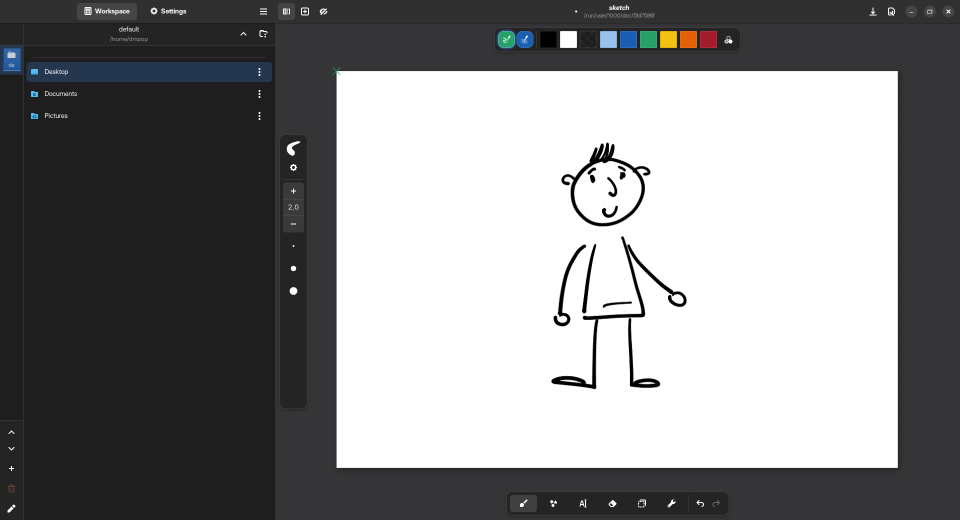
Speaking of applications for working with hand-written notes, I tried a handful of them, but that's a topic for another article.
I use a Kobo Libra 2 with KOReader for reading books. Because KOReader is available for Linux, I can now use my ThinkPad as a glorified ebook reader, too. I know, using a laptop for reading is far from ideal (and it looks as ridiculous as taking photos with an iPad), but it does the job when I travel. And one device less to schlep around is a good thing in my book (ha!).
There are several YouTube channels I watch regularly, but because YouTube is hell-bent on making the watching experience as miserable as possible, I installed FreeTube, and I'm very pleased with it. I particularly like that subscriptions can be organized into groups. Sure, you can install FreeTube on any machine, but the Yoga's rotating display makes it much more suitable for watching videos. I particularly like how the keyboard gets automatically disabled and retracted into the chassis when the display is fully rotated. This mechanism is almost as clever as the butterfly keyboard on ThinkPad 701c.
There are a few pieces of the puzzle still missing, though. One is a PDF viewer with touch support. Right now, my only option is to use KOReader, but it's not very good at handling PDFs (there is no way to zoom in and out, for example). Another thing I miss is a virtual keyboard. Linux Mint has one, but activating it requires several steps, the keyboard takes up a lot of screen space, and you can't easily change the keyboard's position. A simple and small floating virtual keyboard would do the trick for me. So far, I found none.