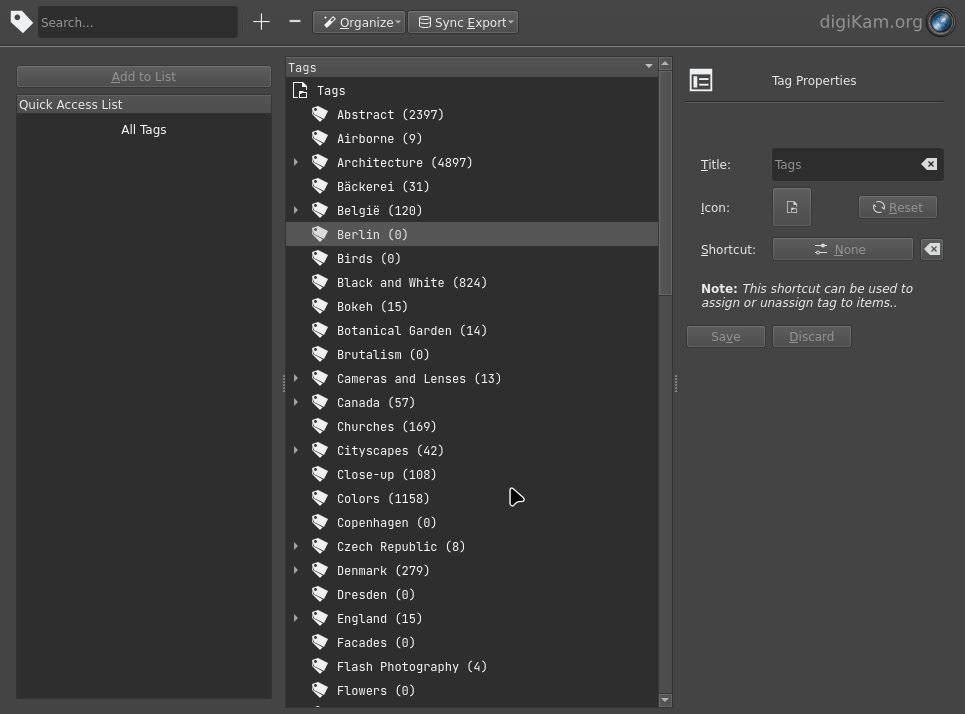I have a soft spot for Kanban-like tools. Every now and then I'd trawl GitHub for new Kanban applications, I'd try the ones that piqued my interest, and... I go back to my all-time favorite Nullboad. Not only because it ticks all the right boxes for me, but also because I really appreciate its elegance and simplicity. The entire application consists of a single HTML file, a jQuery plugin, a font, and, well, that's it. You can use the application with pretty much any modern browser, and you can master Nullboard's functionality in a matter of minutes. In fact, the default board in the application provides clear and well-written instructions on how to use everything that Nullboard has to offer.
Nullboard packs all the features you'd expect to find in a decent Kanban application. Support for multiple boards, user-defined columns (called lists in Nullboard), drag-and-drop operation, keyboard shortcuts — all are present and accounted for. There are even a few creature comforts like dark theme and additional fonts.
The application stores all its data in the browser's internal storage, but you can also export and import boards manually. Don't want to back up the data manually? nbagent got you covered. When up and running, it quietly keeps Nullboard data backed up in a dedicated directory. Not only that, it also keeps previous versions of every board.
Compared to fully featured Kanban applications, Nullboard looks decidedly minimalist. But that's exactly the point. Nullboard does what it's designed to do, it's easy to master, it doesn't stand in your way. What's not to like?
Usually, an article like the one you're about to read would go something like this. First, I'll establish my credentials by telling you how many articles and books about open-source photography I've written. Then I'll tell you how much I rely on open-source software in my photography workflow and how much I appreciate the tools I use. And then there will be the inevitable but segue.
Continue reading
This clever tip was shared by Paul Marfell on the digiKam Users mailing list. To keep things tidy, digiKam makes it possible to stack related JPEG and RAW files on top of each other. Doing this manually is not that difficult, but if you have to do it dozens or even hundreds of times, that can quickly become a time-consuming and laborious endeavor.
Continue reading
Tags are great. But no matter how meticulous your are with tagging items in digiKam, you'll inevitably end up having multiple unused tags dangling around. Good thing then that the Tag Manager tool makes it easy to remove unused tags. In digiKam, choose Tag > Tag Manager, then choose Mark Unassigned Tags from the Organize drop-down list. This automatically selects all unused tags, and you can delete them by pressing the Delete selected items button.
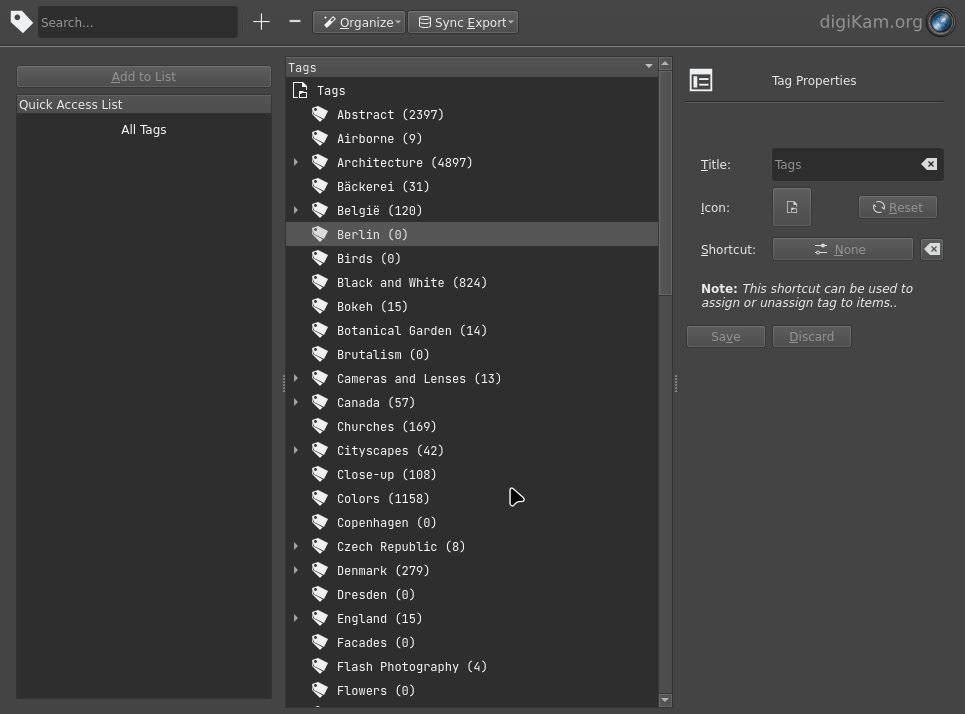
Maybe because I'm not a coder to begin with, it never ceases to amaze me how much I can accomplish with just a few lines of PHP. Girasole PHP script is a case in point. It's so short and simple that it hardly deserves to be called an application. Yet it fulfills a huge need I've had for quite a while. It may have something to do with age, but the older I get, the more I appreciate the joy of reliving memories through my photos. I'm not keen on uploading my entire library to Google Photos or a similar service to make use of their "photos from the past" functionality. Because 1) pushing several terabytes of data would take forever and a day, 2) would be prohibitively expensive, and 3) I'm not enamored with the idea of entrusting my most private data to a third party, no matter how good their privacy protection track record is.
Continue reading